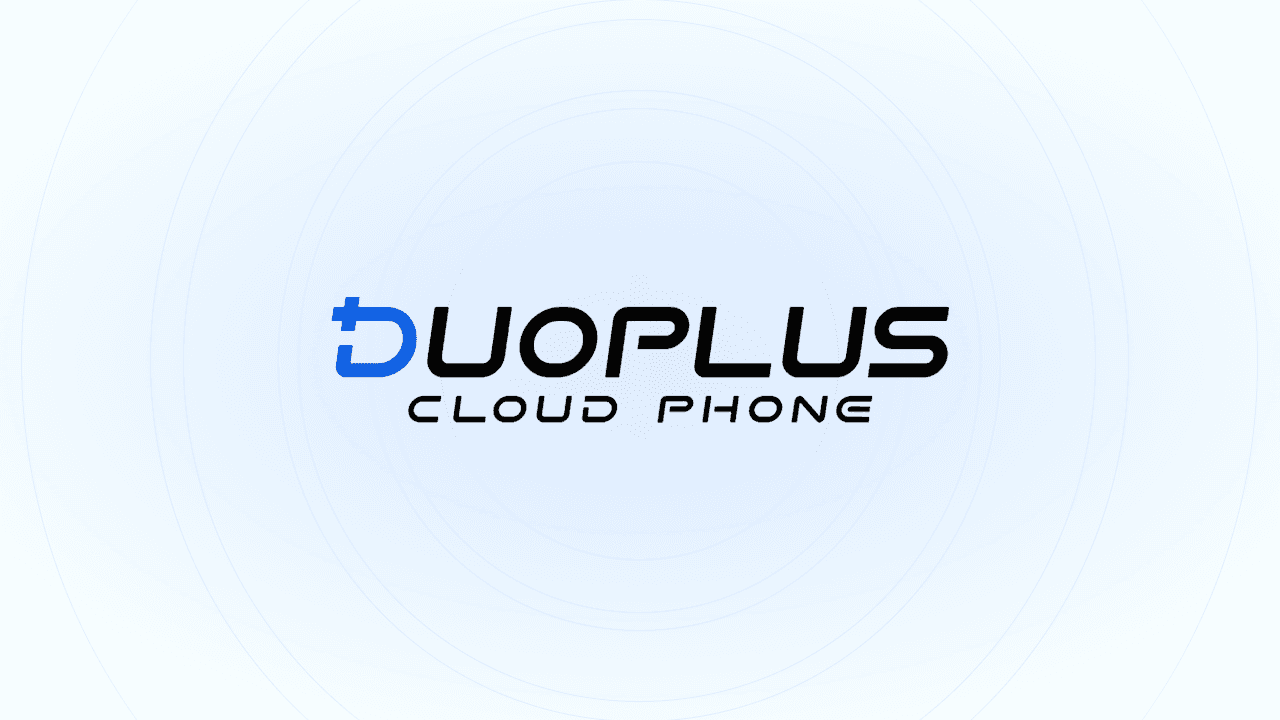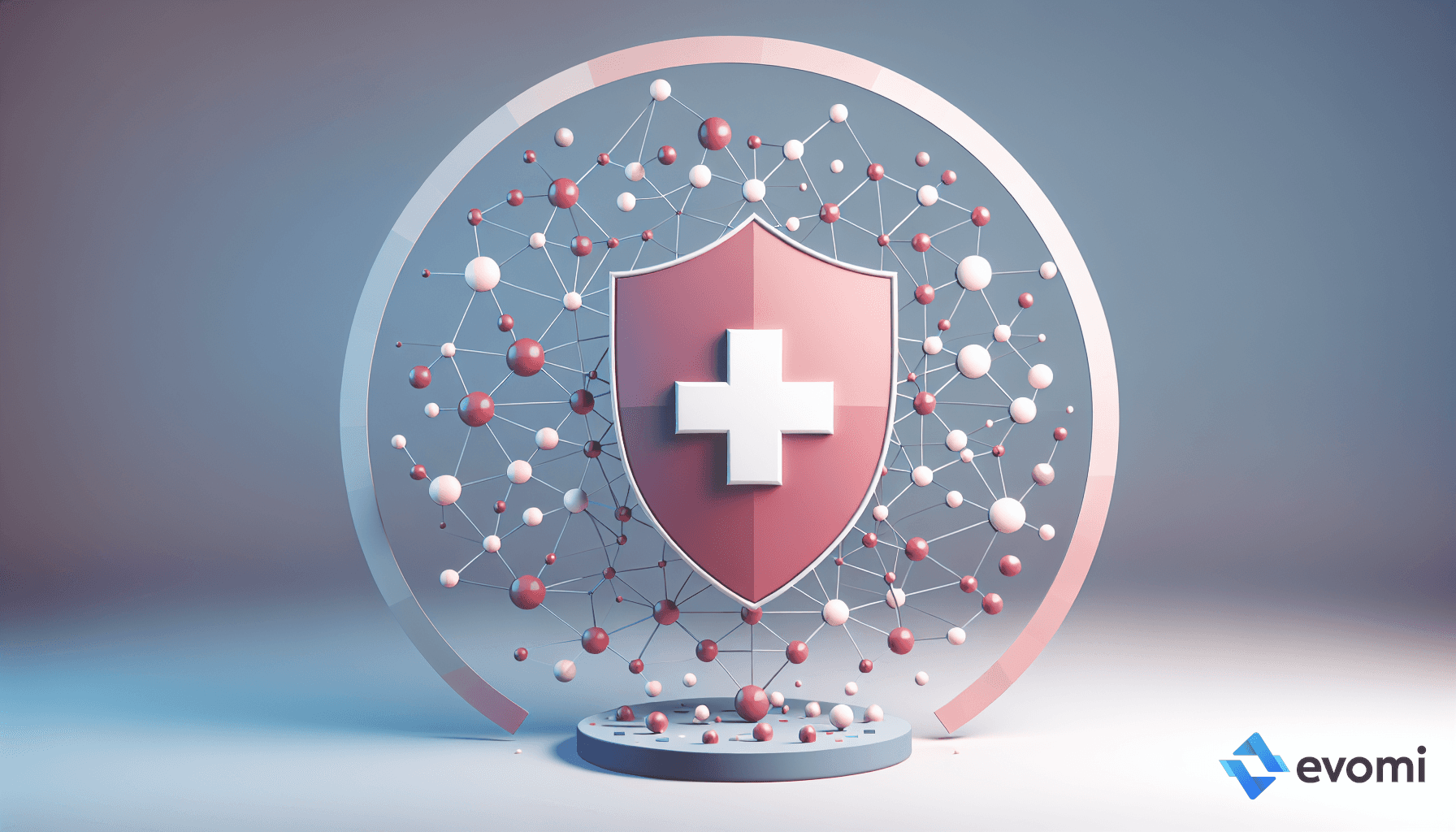Using Proxies for Web Scraping: A Practical Guide

Sarah Whitmore
Proxy Basics
Introduction
Web scraping is essential for gathering data from the internet, but many websites block direct scraping attempts. Proxies help bypass these restrictions by masking your IP address. In this article, we’ll explore how to use proxies effectively in web scraping.
Why Use Proxies?
Prevent IP bans
Access geo-restricted content
Improve anonymity while scraping
Code Example: Using a Proxy with Python and Requests
import requests
# Define proxy details
proxies = {
"http": "http://your-proxy-address:port",
"https": "https://your-proxy-address:port",
}
# Target website
url = "https://example.com"
try:
response = requests.get(url, proxies=proxies, timeout=5)
response.raise_for_status() # Raise an error for bad responses
print("Page content:", response.text[:500]) # Print first 500 characters
except requests.exceptions.RequestException as e:
print("Error:", e)
Explanation
proxies: Defines the proxy server for HTTP and HTTPS requests.requests.get(): Fetches the target page using the proxy.timeout=5: Avoids hanging requests.response.raise_for_status(): Ensures errors are caught early.
Conclusion
Using proxies improves web scraping efficiency and avoids IP bans. Ensure you're using high-quality proxy services to maintain performance and reliability.
Introduction
Web scraping is essential for gathering data from the internet, but many websites block direct scraping attempts. Proxies help bypass these restrictions by masking your IP address. In this article, we’ll explore how to use proxies effectively in web scraping.
Why Use Proxies?
Prevent IP bans
Access geo-restricted content
Improve anonymity while scraping
Code Example: Using a Proxy with Python and Requests
import requests
# Define proxy details
proxies = {
"http": "http://your-proxy-address:port",
"https": "https://your-proxy-address:port",
}
# Target website
url = "https://example.com"
try:
response = requests.get(url, proxies=proxies, timeout=5)
response.raise_for_status() # Raise an error for bad responses
print("Page content:", response.text[:500]) # Print first 500 characters
except requests.exceptions.RequestException as e:
print("Error:", e)
Explanation
proxies: Defines the proxy server for HTTP and HTTPS requests.requests.get(): Fetches the target page using the proxy.timeout=5: Avoids hanging requests.response.raise_for_status(): Ensures errors are caught early.
Conclusion
Using proxies improves web scraping efficiency and avoids IP bans. Ensure you're using high-quality proxy services to maintain performance and reliability.
Introduction
Web scraping is essential for gathering data from the internet, but many websites block direct scraping attempts. Proxies help bypass these restrictions by masking your IP address. In this article, we’ll explore how to use proxies effectively in web scraping.
Why Use Proxies?
Prevent IP bans
Access geo-restricted content
Improve anonymity while scraping
Code Example: Using a Proxy with Python and Requests
import requests
# Define proxy details
proxies = {
"http": "http://your-proxy-address:port",
"https": "https://your-proxy-address:port",
}
# Target website
url = "https://example.com"
try:
response = requests.get(url, proxies=proxies, timeout=5)
response.raise_for_status() # Raise an error for bad responses
print("Page content:", response.text[:500]) # Print first 500 characters
except requests.exceptions.RequestException as e:
print("Error:", e)
Explanation
proxies: Defines the proxy server for HTTP and HTTPS requests.requests.get(): Fetches the target page using the proxy.timeout=5: Avoids hanging requests.response.raise_for_status(): Ensures errors are caught early.
Conclusion
Using proxies improves web scraping efficiency and avoids IP bans. Ensure you're using high-quality proxy services to maintain performance and reliability.

Author
Sarah Whitmore
Digital Privacy & Cybersecurity Consultant
About Author
Sarah is a cybersecurity strategist with a passion for online privacy and digital security. She explores how proxies, VPNs, and encryption tools protect users from tracking, cyber threats, and data breaches. With years of experience in cybersecurity consulting, she provides practical insights into safeguarding sensitive data in an increasingly digital world.