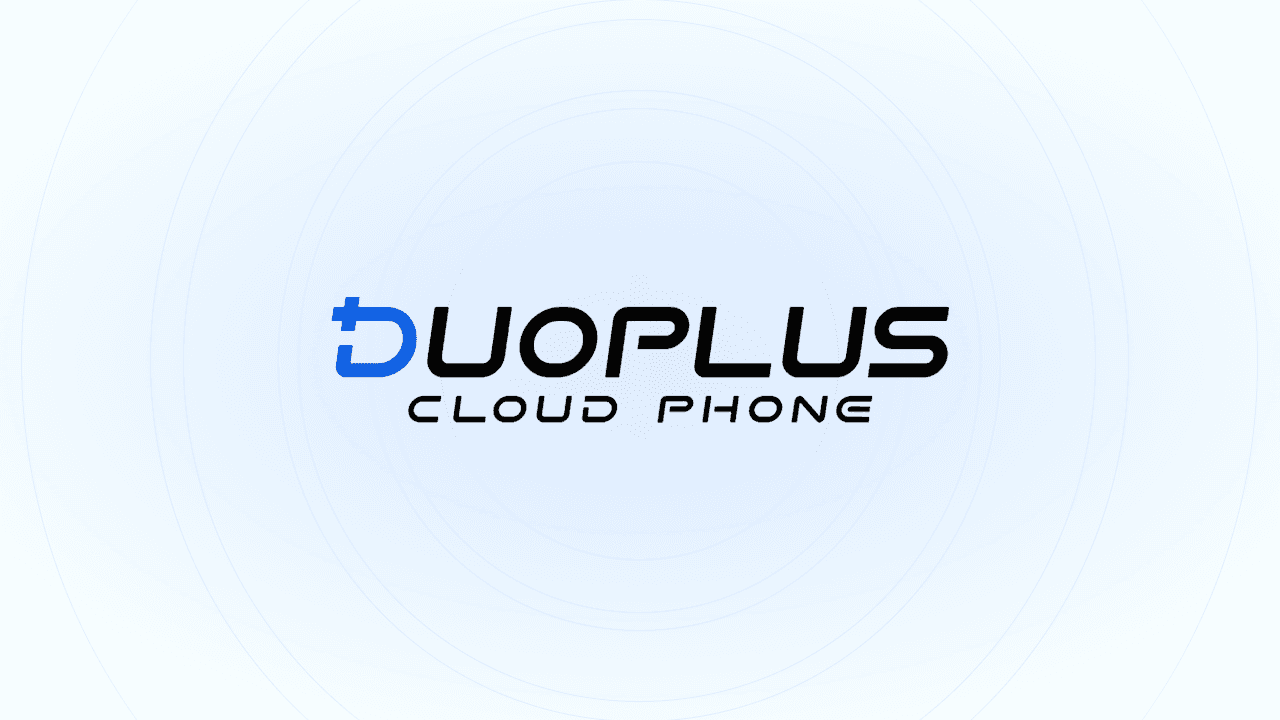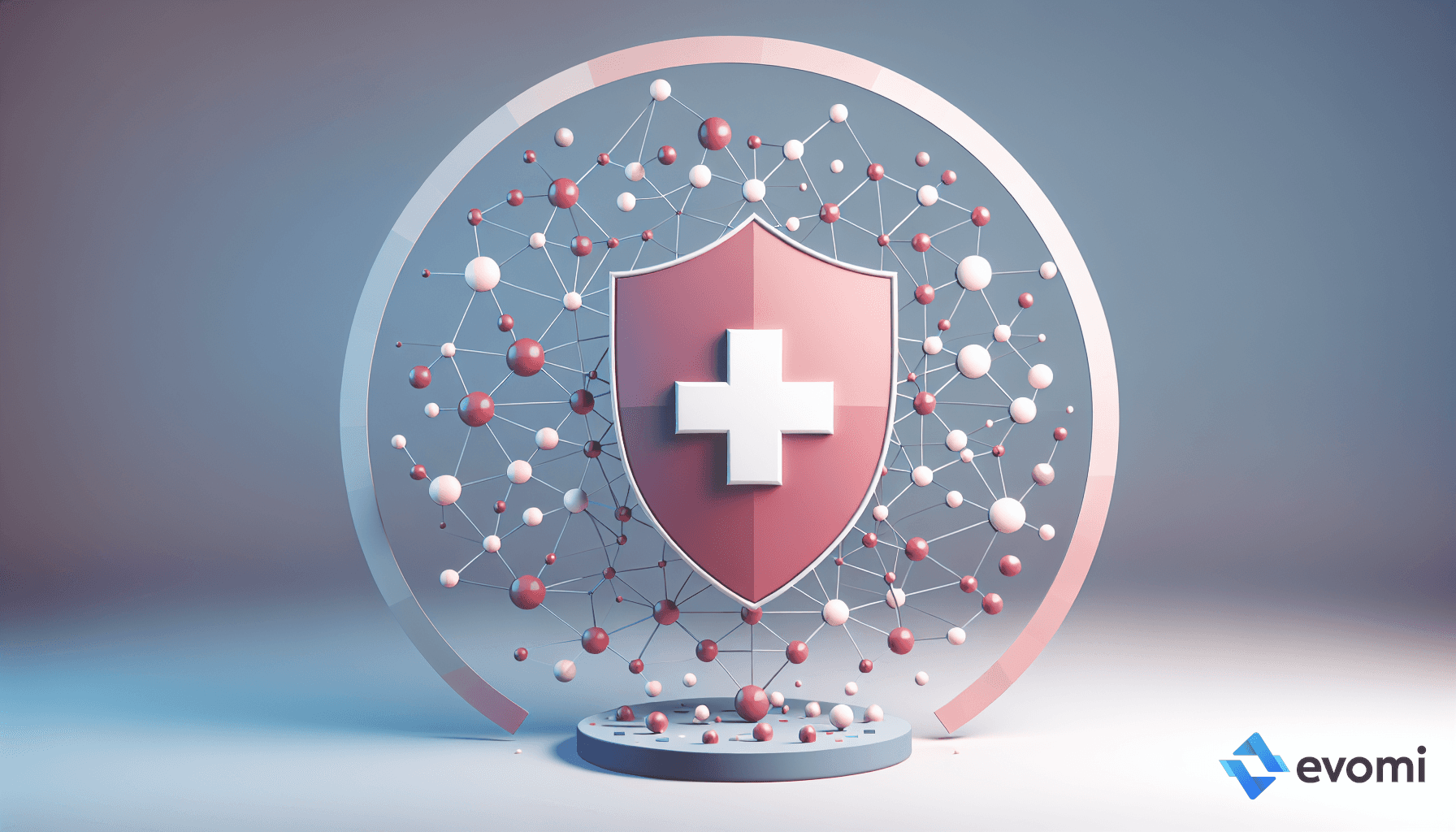IP Blocking 101: Safeguard Your Network
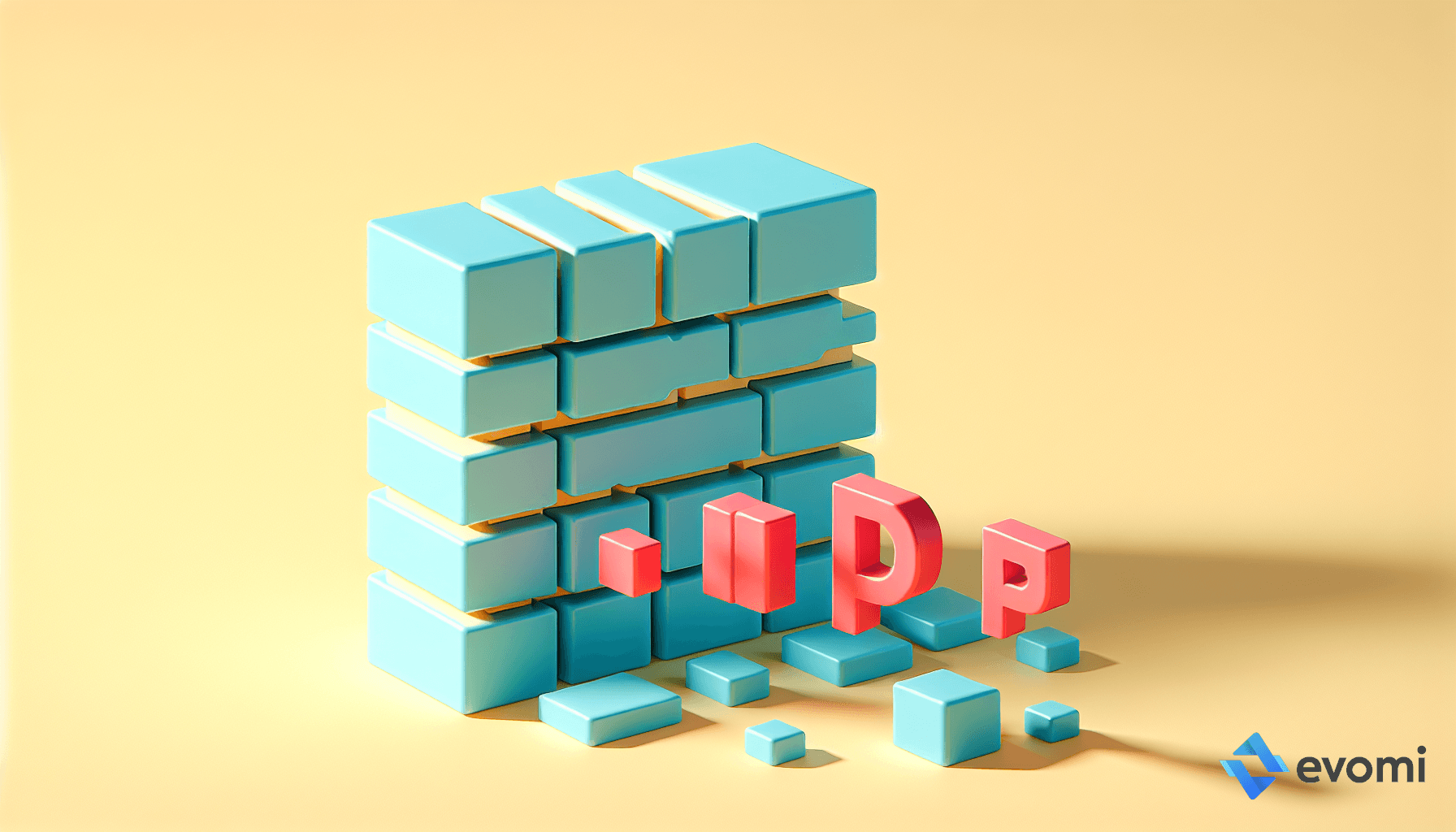
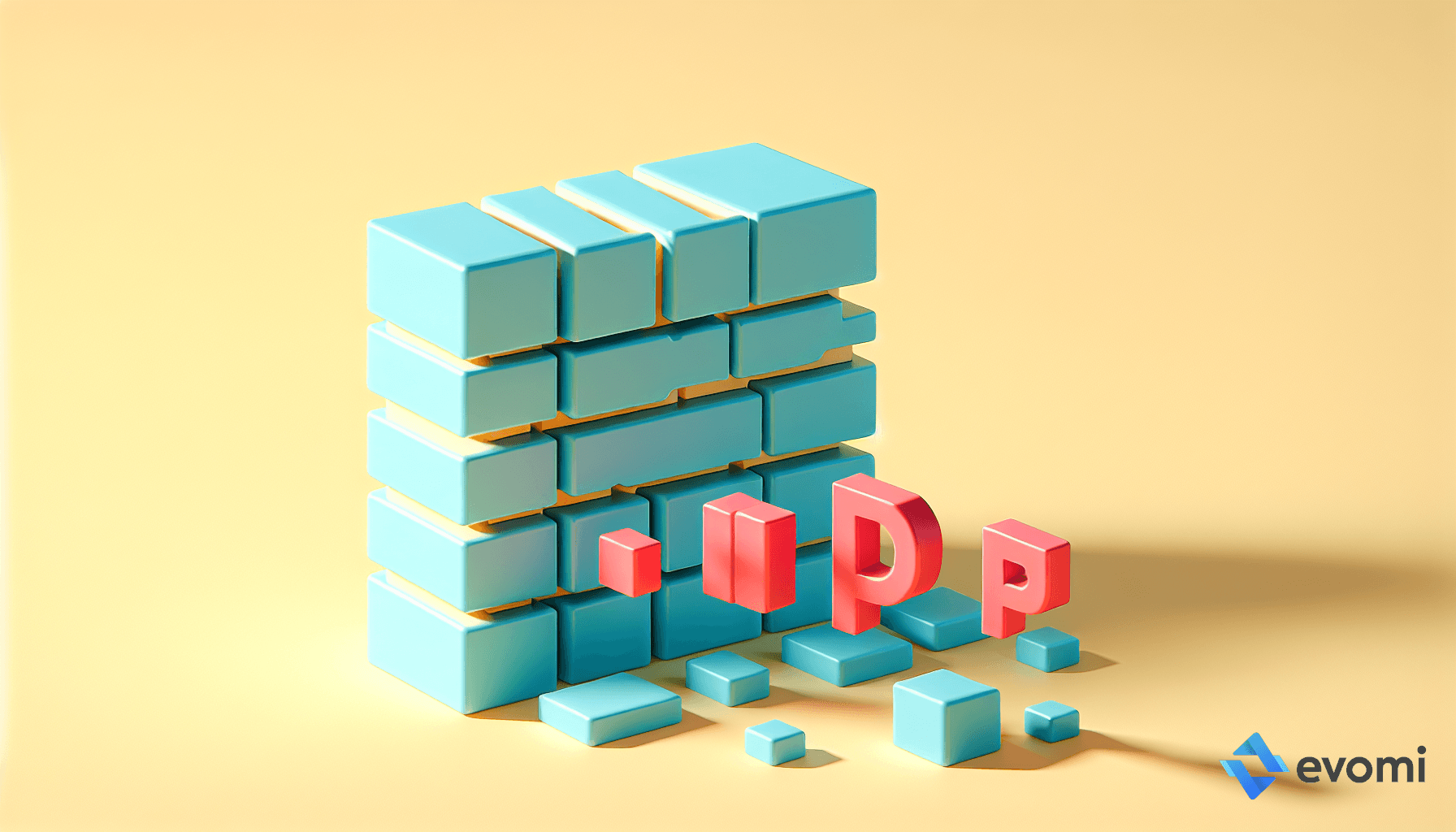
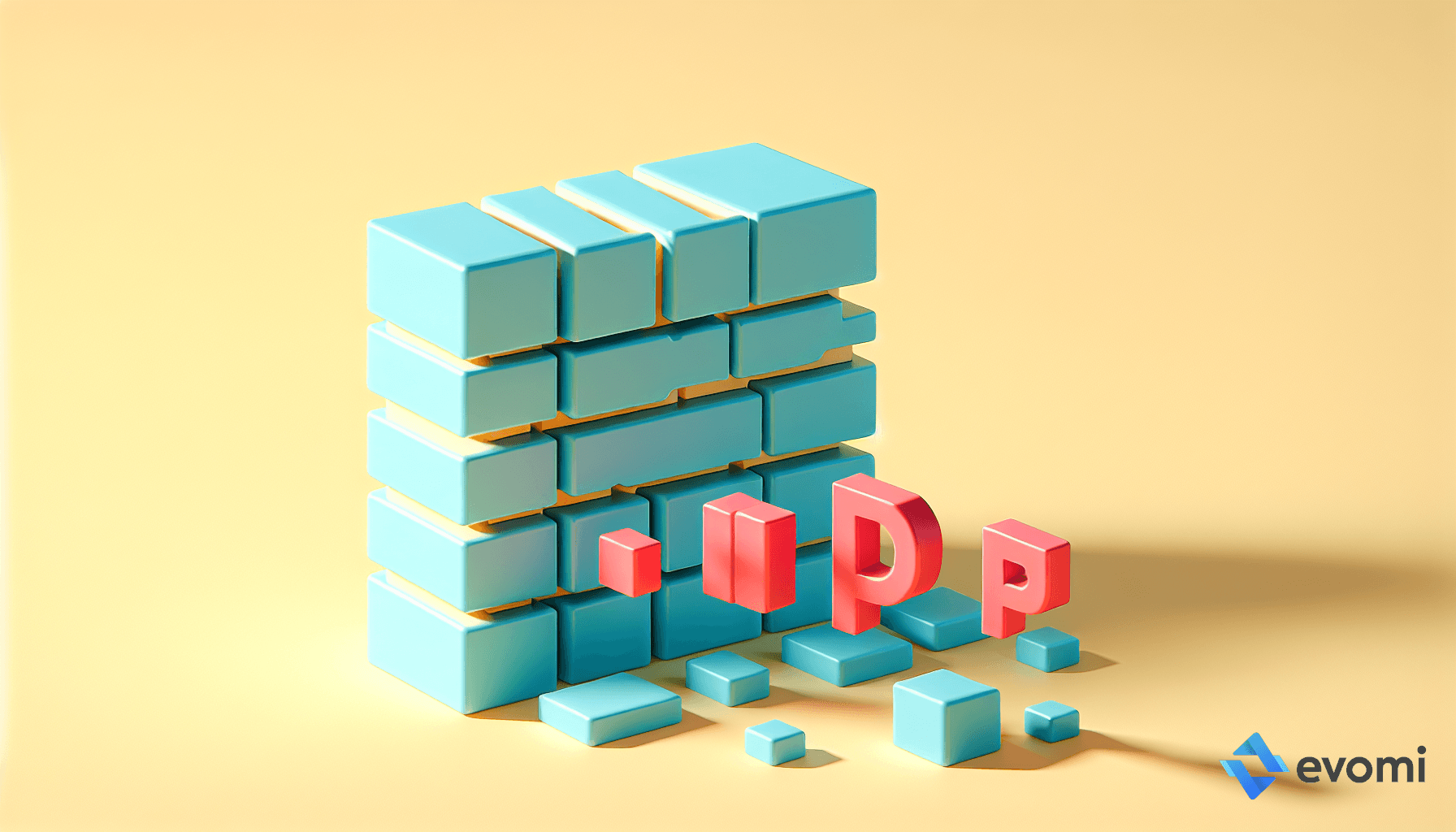

David Foster
Proxy Basics
IP Blocking 101: Protecting Your Network from Unwanted Traffic and Cyber Threats
Ever feel like your network is under siege from digital intruders? IP blocking is your first line of defense against unwanted traffic and potential cyber threats. Discover how this powerful technique can fortify your digital fortress and keep malicious actors at bay.
Understanding IP Blocking: Your Digital Bouncer
IP blocking is like having a vigilant bouncer at the entrance of your digital nightclub. It's a security measure that prevents specific IP addresses or ranges of IP addresses from accessing a network, website, or service. When an IP is blocked, any traffic originating from that address is automatically rejected, keeping potential threats at arm's length.
This technique is particularly useful for businesses and organizations that need to maintain a secure online presence. By implementing IP blocking, you can significantly reduce the risk of various cyber threats, including DDoS attacks, spam, and unauthorized access attempts. It's a proactive approach to cybersecurity that can save you countless headaches down the line.
The Mechanics of IP Blocking: How It Works
At its core, IP blocking works by maintaining a list of IP addresses or ranges that are not allowed to interact with your network or services. This list is often referred to as a blacklist or blocklist. When a connection attempt is made, the system checks the incoming IP address against this list. If there's a match, the connection is immediately terminated, and the traffic is blocked.
IP blocking can be implemented at various levels of your network infrastructure. It can be set up on individual devices, firewalls, routers, or even at the server level. Many content management systems and web applications also offer built-in IP blocking features, making it accessible even for those without deep technical expertise.
One of the advantages of IP blocking is its flexibility. You can block individual IP addresses, entire subnets, or even geographical regions based on IP ranges. This granular control allows you to tailor your security measures to your specific needs and threat landscape.
When to Use IP Blocking: Scenarios and Use Cases
IP blocking isn't just a one-trick pony; it's a versatile tool that can be applied in various scenarios to enhance your network security. Here are some common use cases where IP blocking shines:
Preventing Brute Force Attacks: If you notice repeated login attempts from a specific IP address, blocking it can stop potential hackers in their tracks.
Mitigating DDoS Attacks: By blocking IPs associated with a DDoS attack, you can help maintain your service's availability during an onslaught.
Reducing Spam: Blocking IPs known for sending spam can significantly cut down on unwanted emails and comments on your platforms.
Enforcing Geographical Restrictions: If your service is only meant for users in certain countries, you can block IP ranges associated with other regions.
Protecting Against Known Threats: By blocking IPs associated with known malicious actors or compromised systems, you can preemptively defend against potential attacks.
Remember, the key to effective IP blocking is staying vigilant and regularly updating your blocklists based on new threat intelligence and your own observations.
The Pros and Cons of IP Blocking
Like any security measure, IP blocking comes with its own set of advantages and potential drawbacks. Let's break them down:
Pros:
Immediate Protection: Once an IP is blocked, it's instantly denied access, providing quick defense against known threats.
Cost-Effective: IP blocking is relatively inexpensive to implement and maintain compared to more complex security solutions.
Customizable: You can tailor your IP blocking strategy to your specific needs and threat landscape.
Reduced Server Load: By blocking malicious traffic early, you can reduce unnecessary load on your servers.
Cons:
Potential for False Positives: You might accidentally block legitimate users, especially if they share IP addresses with malicious actors.
Maintenance Required: Blocklists need regular updating to remain effective against evolving threats.
Not Foolproof: Determined attackers can use techniques like IP spoofing or proxy servers to bypass IP blocks.
Can Impact User Experience: Overzealous blocking might frustrate legitimate users trying to access your services.
While these drawbacks exist, the benefits of IP blocking often outweigh the potential negatives, especially when implemented as part of a comprehensive security strategy.
Implementing IP Blocking: Best Practices
Ready to start blocking IPs like a pro? Here are some best practices to keep in mind:
Use Reputable Blocklists: Start with well-maintained, publicly available blocklists to catch known bad actors.
Monitor and Analyze: Regularly review your logs to identify patterns of malicious behavior and update your blocklist accordingly.
Implement Temporary Blocks: For less severe offenses, consider implementing temporary blocks that expire after a set period.
Be Cautious with Range Blocking: While blocking entire IP ranges can be effective, be careful not to cast too wide a net and block legitimate users.
Combine with Other Security Measures: IP blocking works best as part of a layered security approach. Combine it with firewalls, intrusion detection systems, and other security tools for maximum protection.
Provide a Way Out: Consider implementing a system for legitimate users to request unblocking if they've been mistakenly blocked.
Stay Informed: Keep up with the latest cybersecurity trends and threat intelligence to stay one step ahead of potential attackers.
Remember, effective IP blocking is an ongoing process. It requires regular attention and adjustment to remain effective against evolving threats.
The Role of Proxy Servers in IP Blocking
While we're on the topic of IP blocking, it's worth mentioning the role that proxy servers can play in this arena. Proxy servers act as intermediaries between users and the internet, masking the user's true IP address. This can be both a challenge and an opportunity when it comes to IP blocking.
On one hand, malicious actors can use proxy servers to bypass IP blocks, making it harder to keep them out. On the other hand, businesses can use proxy servers strategically to enhance their own security and data collection efforts. By routing traffic through a proxy server, you can add an extra layer of protection to your network and gain valuable insights into web traffic patterns.
At Evomi, we offer a range of proxy server solutions that can complement your IP blocking strategy. Our residential, mobile, and datacenter proxies provide flexible options for businesses looking to enhance their online security, conduct market research, or optimize their data collection processes. With competitive pricing starting at just $0.35 per GB for datacenter proxies and $2.15 per GB for residential and mobile proxies, we offer cost-effective solutions for businesses of all sizes.
Conclusion: Fortifying Your Digital Defenses
IP blocking is a powerful tool in the fight against cyber threats. When implemented correctly, it can significantly reduce your exposure to malicious traffic and potential attacks. However, it's important to remember that IP blocking is just one piece of the cybersecurity puzzle. A comprehensive approach that combines various security measures, including the strategic use of proxy servers, is key to maintaining a robust digital defense.
As you continue to refine your security strategy, consider how tools like IP blocking and proxy servers can work together to protect your digital assets. And if you're looking for reliable, customizable proxy solutions to complement your security efforts, don't hesitate to explore what Evomi has to offer. With our range of products and commitment to quality, we're here to help you navigate the complex world of online security and data intelligence.
Remember, in the ever-evolving landscape of cybersecurity, staying informed and adaptable is your best defense. Keep learning, stay vigilant, and don't be afraid to leverage the tools and expertise available to you. Your digital fortress awaits!
IP Blocking 101: Protecting Your Network from Unwanted Traffic and Cyber Threats
Ever feel like your network is under siege from digital intruders? IP blocking is your first line of defense against unwanted traffic and potential cyber threats. Discover how this powerful technique can fortify your digital fortress and keep malicious actors at bay.
Understanding IP Blocking: Your Digital Bouncer
IP blocking is like having a vigilant bouncer at the entrance of your digital nightclub. It's a security measure that prevents specific IP addresses or ranges of IP addresses from accessing a network, website, or service. When an IP is blocked, any traffic originating from that address is automatically rejected, keeping potential threats at arm's length.
This technique is particularly useful for businesses and organizations that need to maintain a secure online presence. By implementing IP blocking, you can significantly reduce the risk of various cyber threats, including DDoS attacks, spam, and unauthorized access attempts. It's a proactive approach to cybersecurity that can save you countless headaches down the line.
The Mechanics of IP Blocking: How It Works
At its core, IP blocking works by maintaining a list of IP addresses or ranges that are not allowed to interact with your network or services. This list is often referred to as a blacklist or blocklist. When a connection attempt is made, the system checks the incoming IP address against this list. If there's a match, the connection is immediately terminated, and the traffic is blocked.
IP blocking can be implemented at various levels of your network infrastructure. It can be set up on individual devices, firewalls, routers, or even at the server level. Many content management systems and web applications also offer built-in IP blocking features, making it accessible even for those without deep technical expertise.
One of the advantages of IP blocking is its flexibility. You can block individual IP addresses, entire subnets, or even geographical regions based on IP ranges. This granular control allows you to tailor your security measures to your specific needs and threat landscape.
When to Use IP Blocking: Scenarios and Use Cases
IP blocking isn't just a one-trick pony; it's a versatile tool that can be applied in various scenarios to enhance your network security. Here are some common use cases where IP blocking shines:
Preventing Brute Force Attacks: If you notice repeated login attempts from a specific IP address, blocking it can stop potential hackers in their tracks.
Mitigating DDoS Attacks: By blocking IPs associated with a DDoS attack, you can help maintain your service's availability during an onslaught.
Reducing Spam: Blocking IPs known for sending spam can significantly cut down on unwanted emails and comments on your platforms.
Enforcing Geographical Restrictions: If your service is only meant for users in certain countries, you can block IP ranges associated with other regions.
Protecting Against Known Threats: By blocking IPs associated with known malicious actors or compromised systems, you can preemptively defend against potential attacks.
Remember, the key to effective IP blocking is staying vigilant and regularly updating your blocklists based on new threat intelligence and your own observations.
The Pros and Cons of IP Blocking
Like any security measure, IP blocking comes with its own set of advantages and potential drawbacks. Let's break them down:
Pros:
Immediate Protection: Once an IP is blocked, it's instantly denied access, providing quick defense against known threats.
Cost-Effective: IP blocking is relatively inexpensive to implement and maintain compared to more complex security solutions.
Customizable: You can tailor your IP blocking strategy to your specific needs and threat landscape.
Reduced Server Load: By blocking malicious traffic early, you can reduce unnecessary load on your servers.
Cons:
Potential for False Positives: You might accidentally block legitimate users, especially if they share IP addresses with malicious actors.
Maintenance Required: Blocklists need regular updating to remain effective against evolving threats.
Not Foolproof: Determined attackers can use techniques like IP spoofing or proxy servers to bypass IP blocks.
Can Impact User Experience: Overzealous blocking might frustrate legitimate users trying to access your services.
While these drawbacks exist, the benefits of IP blocking often outweigh the potential negatives, especially when implemented as part of a comprehensive security strategy.
Implementing IP Blocking: Best Practices
Ready to start blocking IPs like a pro? Here are some best practices to keep in mind:
Use Reputable Blocklists: Start with well-maintained, publicly available blocklists to catch known bad actors.
Monitor and Analyze: Regularly review your logs to identify patterns of malicious behavior and update your blocklist accordingly.
Implement Temporary Blocks: For less severe offenses, consider implementing temporary blocks that expire after a set period.
Be Cautious with Range Blocking: While blocking entire IP ranges can be effective, be careful not to cast too wide a net and block legitimate users.
Combine with Other Security Measures: IP blocking works best as part of a layered security approach. Combine it with firewalls, intrusion detection systems, and other security tools for maximum protection.
Provide a Way Out: Consider implementing a system for legitimate users to request unblocking if they've been mistakenly blocked.
Stay Informed: Keep up with the latest cybersecurity trends and threat intelligence to stay one step ahead of potential attackers.
Remember, effective IP blocking is an ongoing process. It requires regular attention and adjustment to remain effective against evolving threats.
The Role of Proxy Servers in IP Blocking
While we're on the topic of IP blocking, it's worth mentioning the role that proxy servers can play in this arena. Proxy servers act as intermediaries between users and the internet, masking the user's true IP address. This can be both a challenge and an opportunity when it comes to IP blocking.
On one hand, malicious actors can use proxy servers to bypass IP blocks, making it harder to keep them out. On the other hand, businesses can use proxy servers strategically to enhance their own security and data collection efforts. By routing traffic through a proxy server, you can add an extra layer of protection to your network and gain valuable insights into web traffic patterns.
At Evomi, we offer a range of proxy server solutions that can complement your IP blocking strategy. Our residential, mobile, and datacenter proxies provide flexible options for businesses looking to enhance their online security, conduct market research, or optimize their data collection processes. With competitive pricing starting at just $0.35 per GB for datacenter proxies and $2.15 per GB for residential and mobile proxies, we offer cost-effective solutions for businesses of all sizes.
Conclusion: Fortifying Your Digital Defenses
IP blocking is a powerful tool in the fight against cyber threats. When implemented correctly, it can significantly reduce your exposure to malicious traffic and potential attacks. However, it's important to remember that IP blocking is just one piece of the cybersecurity puzzle. A comprehensive approach that combines various security measures, including the strategic use of proxy servers, is key to maintaining a robust digital defense.
As you continue to refine your security strategy, consider how tools like IP blocking and proxy servers can work together to protect your digital assets. And if you're looking for reliable, customizable proxy solutions to complement your security efforts, don't hesitate to explore what Evomi has to offer. With our range of products and commitment to quality, we're here to help you navigate the complex world of online security and data intelligence.
Remember, in the ever-evolving landscape of cybersecurity, staying informed and adaptable is your best defense. Keep learning, stay vigilant, and don't be afraid to leverage the tools and expertise available to you. Your digital fortress awaits!
IP Blocking 101: Protecting Your Network from Unwanted Traffic and Cyber Threats
Ever feel like your network is under siege from digital intruders? IP blocking is your first line of defense against unwanted traffic and potential cyber threats. Discover how this powerful technique can fortify your digital fortress and keep malicious actors at bay.
Understanding IP Blocking: Your Digital Bouncer
IP blocking is like having a vigilant bouncer at the entrance of your digital nightclub. It's a security measure that prevents specific IP addresses or ranges of IP addresses from accessing a network, website, or service. When an IP is blocked, any traffic originating from that address is automatically rejected, keeping potential threats at arm's length.
This technique is particularly useful for businesses and organizations that need to maintain a secure online presence. By implementing IP blocking, you can significantly reduce the risk of various cyber threats, including DDoS attacks, spam, and unauthorized access attempts. It's a proactive approach to cybersecurity that can save you countless headaches down the line.
The Mechanics of IP Blocking: How It Works
At its core, IP blocking works by maintaining a list of IP addresses or ranges that are not allowed to interact with your network or services. This list is often referred to as a blacklist or blocklist. When a connection attempt is made, the system checks the incoming IP address against this list. If there's a match, the connection is immediately terminated, and the traffic is blocked.
IP blocking can be implemented at various levels of your network infrastructure. It can be set up on individual devices, firewalls, routers, or even at the server level. Many content management systems and web applications also offer built-in IP blocking features, making it accessible even for those without deep technical expertise.
One of the advantages of IP blocking is its flexibility. You can block individual IP addresses, entire subnets, or even geographical regions based on IP ranges. This granular control allows you to tailor your security measures to your specific needs and threat landscape.
When to Use IP Blocking: Scenarios and Use Cases
IP blocking isn't just a one-trick pony; it's a versatile tool that can be applied in various scenarios to enhance your network security. Here are some common use cases where IP blocking shines:
Preventing Brute Force Attacks: If you notice repeated login attempts from a specific IP address, blocking it can stop potential hackers in their tracks.
Mitigating DDoS Attacks: By blocking IPs associated with a DDoS attack, you can help maintain your service's availability during an onslaught.
Reducing Spam: Blocking IPs known for sending spam can significantly cut down on unwanted emails and comments on your platforms.
Enforcing Geographical Restrictions: If your service is only meant for users in certain countries, you can block IP ranges associated with other regions.
Protecting Against Known Threats: By blocking IPs associated with known malicious actors or compromised systems, you can preemptively defend against potential attacks.
Remember, the key to effective IP blocking is staying vigilant and regularly updating your blocklists based on new threat intelligence and your own observations.
The Pros and Cons of IP Blocking
Like any security measure, IP blocking comes with its own set of advantages and potential drawbacks. Let's break them down:
Pros:
Immediate Protection: Once an IP is blocked, it's instantly denied access, providing quick defense against known threats.
Cost-Effective: IP blocking is relatively inexpensive to implement and maintain compared to more complex security solutions.
Customizable: You can tailor your IP blocking strategy to your specific needs and threat landscape.
Reduced Server Load: By blocking malicious traffic early, you can reduce unnecessary load on your servers.
Cons:
Potential for False Positives: You might accidentally block legitimate users, especially if they share IP addresses with malicious actors.
Maintenance Required: Blocklists need regular updating to remain effective against evolving threats.
Not Foolproof: Determined attackers can use techniques like IP spoofing or proxy servers to bypass IP blocks.
Can Impact User Experience: Overzealous blocking might frustrate legitimate users trying to access your services.
While these drawbacks exist, the benefits of IP blocking often outweigh the potential negatives, especially when implemented as part of a comprehensive security strategy.
Implementing IP Blocking: Best Practices
Ready to start blocking IPs like a pro? Here are some best practices to keep in mind:
Use Reputable Blocklists: Start with well-maintained, publicly available blocklists to catch known bad actors.
Monitor and Analyze: Regularly review your logs to identify patterns of malicious behavior and update your blocklist accordingly.
Implement Temporary Blocks: For less severe offenses, consider implementing temporary blocks that expire after a set period.
Be Cautious with Range Blocking: While blocking entire IP ranges can be effective, be careful not to cast too wide a net and block legitimate users.
Combine with Other Security Measures: IP blocking works best as part of a layered security approach. Combine it with firewalls, intrusion detection systems, and other security tools for maximum protection.
Provide a Way Out: Consider implementing a system for legitimate users to request unblocking if they've been mistakenly blocked.
Stay Informed: Keep up with the latest cybersecurity trends and threat intelligence to stay one step ahead of potential attackers.
Remember, effective IP blocking is an ongoing process. It requires regular attention and adjustment to remain effective against evolving threats.
The Role of Proxy Servers in IP Blocking
While we're on the topic of IP blocking, it's worth mentioning the role that proxy servers can play in this arena. Proxy servers act as intermediaries between users and the internet, masking the user's true IP address. This can be both a challenge and an opportunity when it comes to IP blocking.
On one hand, malicious actors can use proxy servers to bypass IP blocks, making it harder to keep them out. On the other hand, businesses can use proxy servers strategically to enhance their own security and data collection efforts. By routing traffic through a proxy server, you can add an extra layer of protection to your network and gain valuable insights into web traffic patterns.
At Evomi, we offer a range of proxy server solutions that can complement your IP blocking strategy. Our residential, mobile, and datacenter proxies provide flexible options for businesses looking to enhance their online security, conduct market research, or optimize their data collection processes. With competitive pricing starting at just $0.35 per GB for datacenter proxies and $2.15 per GB for residential and mobile proxies, we offer cost-effective solutions for businesses of all sizes.
Conclusion: Fortifying Your Digital Defenses
IP blocking is a powerful tool in the fight against cyber threats. When implemented correctly, it can significantly reduce your exposure to malicious traffic and potential attacks. However, it's important to remember that IP blocking is just one piece of the cybersecurity puzzle. A comprehensive approach that combines various security measures, including the strategic use of proxy servers, is key to maintaining a robust digital defense.
As you continue to refine your security strategy, consider how tools like IP blocking and proxy servers can work together to protect your digital assets. And if you're looking for reliable, customizable proxy solutions to complement your security efforts, don't hesitate to explore what Evomi has to offer. With our range of products and commitment to quality, we're here to help you navigate the complex world of online security and data intelligence.
Remember, in the ever-evolving landscape of cybersecurity, staying informed and adaptable is your best defense. Keep learning, stay vigilant, and don't be afraid to leverage the tools and expertise available to you. Your digital fortress awaits!

Author
David Foster
Proxy & Network Security Analyst
About Author
David is an expert in network security, web scraping, and proxy technologies, helping businesses optimize data extraction while maintaining privacy and efficiency. With a deep understanding of residential, datacenter, and rotating proxies, he explores how proxies enhance cybersecurity, bypass geo-restrictions, and power large-scale web scraping. David’s insights help businesses and developers choose the right proxy solutions for SEO monitoring, competitive intelligence, and anonymous browsing.